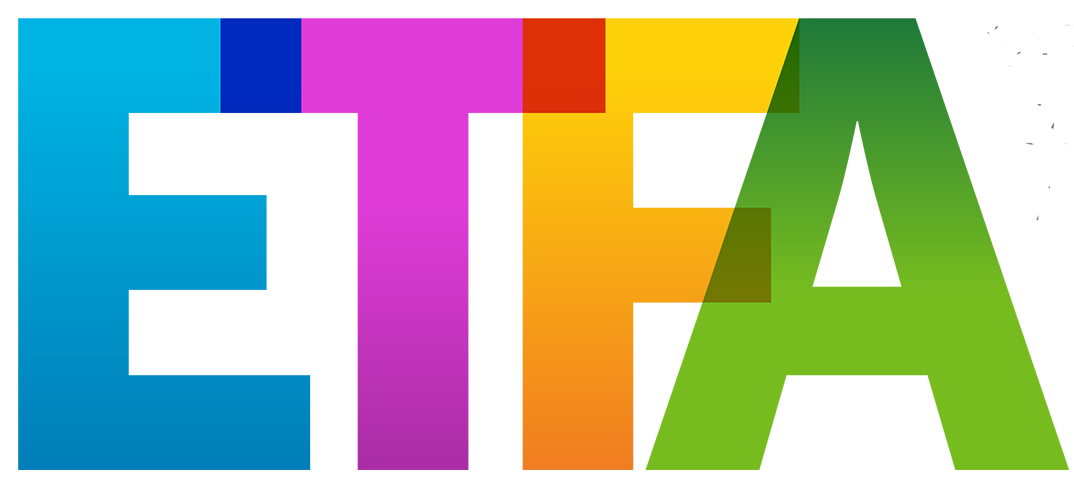Important Instructions
The hybrid mode of running ETFA 2020 is completely new and has never been tested before. We are experimenting with many new concepts, and the system is admittedly quite complex. So please be patient and relaxed when things are not as perfect as we would like them to be. Here are some guidelines and instructions for session chairs, presenters, and the general audience to run the conference as smoothly as possible and to make it an interesting event for all of us.
Instructions for Session Chairs
On-site sessions |
|---|
- If you chair an on-site session, there is not much difference to a normal conference. Please introduce the speakers, make sure that they do not exceed their time (15 minutes for regular papers, 4 minutes for WiP papers), and moderate the discussion (5 minutes for regular papers, 1 minute / 1 quick question for WiP papers).
- During the discussion, there may be questions from the online audience. So please keep an eye on the Zoom session (or your co-chair or the technical staff who observe specifically the Zoom session) to see if someone raises hand or sends a question in the chat, and allow them to speak as well.
- As the on-site presentations are streamed in Zoom, everybody must use a microphone. During the discussion, a microphone will be passed to those who have questions. If this should not work, please repeat the question, so that the online audience can hear it. If questions are asked via Zoom chat, please read them so that the on-site audience (and the speaker) can hear them, too.
Online sessions |
|---|
- Please join the Zoom session well before the conference session starts. The link to the Zoom session can be found in the program directly on the respective session page. It is also available in the calendar and in the email with the access information that all participants received.
- Verify that there is at least one author per paper online to answer questions during the discussion.
- Make sure that you have access to the program of your session and keep it in a window that is easy to access during the session. Mind your local time! If you are not in CEST time zone, we recommend to use the calendar which should translate all time slots into your local time.
- You will be made co-host of the session, just in case. The session is based on prerecorded videos that are played by the technical staff in Vienna. Ideally, you should not need to worry about these technical details. But be patient if things are not as smooth as expected.
- Turn on your microphone and (optionally) video at the start of the session to introduce it, as well as during the discussions.
- Our technical staff will routinely mute all participants except for the chairperson, the speaker and the participants that engage in the discussion. Anyway, please remind people to mute themselves when not speaking.
- During the presentation and the discussion, keep an eye on the chat window and the participants list to observe if someone raises hand. After the presentation, give them the opportunity to ask a question.
- As the online sessions are played in the physical session room, too, there can be questions from the on-site audience in Vienna. This will be indicated by the local staff in the Zoom user representing the physical room (named according to the room, e.g., host_EI9). Do not forget to look at this participant, too.
- Stimulate discussion, if needed. You can ask questions, too, just like in a normal on-site session.
- At the end of each session (irrespective of online or on-site), there is an extra 10 minutes slot to accommodate questions that came in late via Zoom chat or that could not be asked after the respective presentation. You can also use this slot for an ad-hoc mini panel discussion.
- At the end of the session, we intend to have a vote among the online audience for the best presentation of the session (irrespective of on-site or online, and for regular, WiP, and workshop sessions). Details will be given on a slide displayed by the technical staff.
Instructions for Speakers
On-site sessions |
|---|
- Please upload your presentation to the presentation laptop before the session. This will enable swift handover.
- As the session will be streamed via Zoom, you have to use a microphone to make yourself heard online.
- Please make sure to keep the schedule (15 minutes for regular papers, 4 minutes for WiP papers) to allow for questions (5 minutes for regular papers, only one short question for WiP papers).
Online sessions |
|---|
- Please be online well before the session starts to test your audio and video connection and to communicate with the session chair.
- The link to the Zoom session can be found in the program directly on the respective session page. It is also available in the calendar and in the email with the access information that all participants received.
- Please keep your mic and camera off all time except during the discussion following the presentation of your video.
Instructions for Audience
On-site sessions |
|---|
- As the session is streamed via Zoom, you must use a microphone to make yourself heard online. Please wait until the technical staff or the session chair pass the mic to you.
- There is an extra 10 minutes slot at the end of each session for questions that could not be addressed directly after the presentations
Online sessions |
|---|
- When joining the Zoom session, please use your real name, so that people know who you are.
- Please keep your mic and camera off all time unless instructed otherwise.
- If you have a question, please use the “raise hand” feature of Zoom (can be found in the participants list) or by typing in the chat.
- Be ready to ask your question when the chair calls you.
- Note that time for questions is limited. But there is an extra slot at the end of the session that can be used to raise questions that could not be accommodated after a presentation. Additionally, the Zoom session will be open the entire day, so that you can discuss with the speaker (perhaps in private chat) also after the session.
- The success of the conference also depends on you. So use the opportunity to engage in discussions! At the end of each session, we intend to have a vote for the best video presentation of the session. Participate in it!