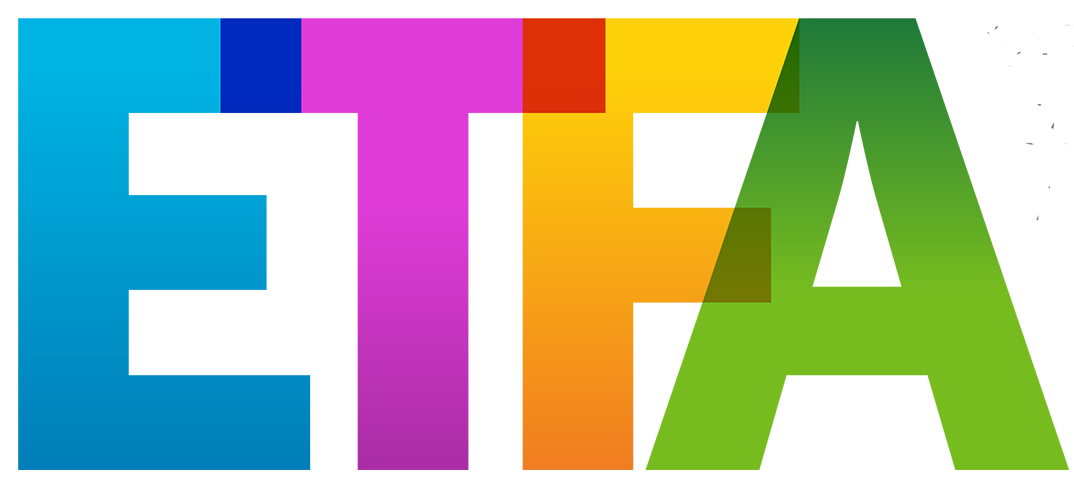Conference format
Owing to the Covid-19 challenges, ETFA 2020 will be held in hybrid format. We will have a mix of on-site sessions in Vienna and online sessions in the Internet using Zoom as videoconferencing system. On-site presentations will be streamed live via Zoom for those joining over the Internet. Online presentations will be projected in the physical session rooms for those who attend the sessions in Vienna. This way we hope to achieve the best possible integration of online and on-site audience.
In order to minimize potential technical and connectivity problems, online presentations will be based on pre-recorded videos that will be played by the ETFA staff and shared via Zoom. Subsequent discussion of the presentation will be live, so one of the authors must be present online to answer questions from the audience. On-site presentations will be handled in the traditional way, augmented by live streaming.
We appreciate that the ETFA audience literally comes from all over the world, from Australia and East Asia to the US West Coast. It is therefore impossible to arrange the sessions in time slots that are convenient for all our online participants. Therefore, and to be resilient against possible connectivity issues during the live sessions, we want to make the recorded presentations available to our registered participants also after the conference for on-demand viewing. To facilitate this, we also ask on-site participants to prepare videos of their presentations. Not only does it yield better quality than live recordings during the conference, it also provides a backup should there be any last-minute problems with the travel to Vienna.
Preparing presentations
Regular and special sessions (both online and on-site) |
|---|
There will be 15 minutes time for presentations followed by 5 minutes discussion. Please prepare your presentations accordingly. At the end of each session there will be an extra timeslot for discussion about all papers, particularly to accommodate questions from the online audience that were collected via Zoom chat. Videos must be strictly limited to 15 minutes.
Work-in-Progress sessions |
|---|
Both online and on-site sessions feature short presentations of the papers followed by maximum one immediate short question. At the end of each session there will be an extra timeslot for discussion about all papers, particularly to accommodate questions from the online audience that were collected via Zoom chat. Videos must be strictly limited to 4 minutes.
Note: For on-site WiP sessions (NOT for on line zoom sessions), we ask presenters to also prepare posters for discussion during the break following the session. Note: Please prepare your poster in maximum DIN A0 format (width 841mm x height 1189mm).
Workshops |
|---|
-
WS 1 - 4th International Workshop on Robotics Technology Transfer - RTT2020
Same rules as for regular sessions (see above), with the difference that presentations can be up to 20 minutes, followed by 5 minutes discussion. Videos must be strictly limited to 20 minutes.
-
WS 2 - Robot-based inspection systems and post-processing tools
Same rules as for regular sessions (see above). Videos must be strictly limited to 15 minutes.
-
WS 4 - 2nd Workshop on Advanced Technologies in Industrial Vehicular Systems (DIVERSE)
Same rules as for regular sessions (see above), with the difference that presentations can be up to 20 minutes, followed by 5 minutes discussion. Videos must be strictly limited to 20 minutes.
Preparing your Video
We ask ALL presenters to prepare videos for the online sessions and for on-demand viewing after the conference. The video shall be in MP4 format (see details below). There are many possibilities to record presentations using videoconferencing tools. Here are a few links to instructions on recording a meeting on common platforms:
- WebEx: Video Conferencing - Record a Cisco Webex Meeting
- Skype: Skype for Business: Recording a Meeting | Information Technology Services | Bemidji State University
- Google Meet: Record a video meeting - Meet Help
- Zoom: Local Recording – Zoom Help Center
- Gotomeeting: How to Record a GoToMeeting Session | Techwalla and How to Convert and Open the GoToMeeting Recordings
- Microsoft Teams: Record a meeting in Teams - Office Support
- You can also use Powerpoint, but it takes two steps, first create Voice Over Power point and second, convert to MP4
IEEE recommends using Zoom to record a compatible video from content displayed on your computer screen and voice recorded via the computer microphone. Instructions for recording your presentation with Zoom: https://ieeetv.ieee.org/mobile/video/recording-your-presentation-with-zoom
Requirements for your video |
|---|
- Duration: max 15 minutes for regular and special sessions, max 4 minutes for WiP sessions, max 20 minutes for WS1, max 15 minutes for WS2
- File size: 100MB max
- Video file format: all files must be in MP4 format . You can use any encoding as long as it is an mp4 file.
- Dimensions: Minimum height 480 pixels, aspect ratio: 16:9
- Resolution = maximum 720p HD
- Less than or equal to 1mbps bitrate: To check the bit rate, right click on the file name, click on properties, go to the details tab, and look for total bitrate.
- File name: Please use the following naming convention: PaperID.mp4, where ID is the 6-digit paper ID that was assigned to your paper when you submitted it. Include leading zeros. E.g., when your paper ID is VD-001234, your video is named 001234.mp4
When the recording is complete, please review the video carefully if there are glitches or other technical problems. Make sure that you upload only videos that play smoothly. We appreciate your cooperation in ensuring the quality of the videos. Please also be sure that the video includes the title of the paper, the authors, and a mention to ETFA 2020.
Tips for Recording |
|---|
- Use as quiet an area as possible
- Avoid areas that have echo
- Rooms should be fairly small and with sound dampening like carpeting, curtains, furniture
- Hardline internet connection recommended, but if unavailable, a strong Wi-Fi connection
- It is advisable to use a good headset with microphone close to mouth BUT away from direct line of mouth to reduce “pops”.
- You can try and stand (rather than sit) while recording. This may make your voice sound better.
- Do a test recording of a couple of minutes and review the sound and picture quality, MP4 format, and bit rate before recording the entire presentation. Make adjustments if needed.
Upload your Video
Video submission form |
|---|
Upload your presentation video here.
Notes |
|---|
- The form requires that you sign in with your google account, this is to ensure only valid submissions and no spam video uploads. We thank you for understanding.
- Link opens in a new tab.
- We use google forms for registration. Google does not store or use information, only we will.
- If you are having problems uploading videos using the above form, you can use this alternate form
Deadline: August 31, 2020
Once you have uploaded your video, the work is completed for you. However, this is when a considerable amount work will start for the organizing team. 300 files have to be checked, grouped, arranged in sessions, and prepared for the conference. Therefore, please be so kind and help us to balance this workload by uploading your videos as soon as possible and by uploading only videos that you have thoroughly checked.
In view of the organizational work needed for getting everything ready, the deadline for video upload is Aug 31, 2020. We ask for your understanding that this deadline is absolutely firm and cannot be extended.